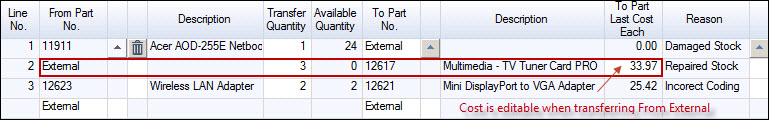
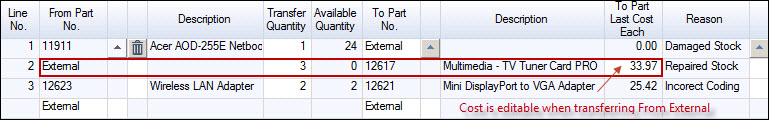
Displays the details of the inventory parts that are being transferred. External is used when the transfer is to Write On or Write Off stock. From Part No is used to Write On, To Part No is used to Write Off.
 To see all of the fields list below make all the field headings visible in the Manage Grid dialog box
To see all of the fields list below make all the field headings visible in the Manage Grid dialog box
| Fields | Description |
|---|---|
| Line No | The number associated with the first part number being transferred |
| From Part No | Select from the search window or type in the number or leave as External |
| Description | The description of the part number that has been selected in the From Part No. field |
| From Part Serial No | Serial number applicable to the item of stock being transferred from |
| From Part Last Cost Each | The Last Cost from the inventory record for the stock item being transferred from |
| From Part Comment | Any Comment that was attached to the particular stock line |
| From Part Expiry Date | Expiry date of the item being transferred from |
| From Part Bin Location | Bin location details for the item |
| From Part Inventory Value Account No. | General Ledger Balance Sheet account |
| From Part Write Off Account No. | General Ledger Profit & Loss account |
| Old Quantity | Existing quantity of stock for that item |
| Transfer Quantity | Quantity being transferred for this part number |
| Available Quantity | SOH available for transfer for the part number selected in the From Part No. field |
| New Quantity | Quantity remaining after the transfer |
| To Part No. | Select from the search window or type in the part number that is going to be transferred |
| Description | Description of the part number selected in the To Part No. field |
| To Part Serial No | When transferring To a serialised part number, a dialog box is displayed to allow entry of the serial number(s) |
| To Part Last Cost Each | Last Cost from the inventory record for this item. This field is editable when transferring From External to a Part No. When transferring from a part number to another part number the field is disabled as the cost applicable is that of the From Part No. |
| To Part Comment | Editable field that is displayed in the SOH tab when activated |
| To Part Expiry Date | Expiry date for the item |
| To Part Bin Location | Bin location for the item - defaults to the Default Location for this item when Inventory system setting BinLocationMode = Change from lookup |
| To Part Inventory Value Account No. | General Ledger Balance Sheet account |
| To Part No. Write On Account No. | General Ledger Profit & Loss account |
| To Part Write Off Account No. | General Ledger Profit & Loss account |
| Reference | Type in a comment if needed. |
| Reason | Selected from the search window attached to this field |
Copyright © 2012 Jiwa Financials. All rights reserved.